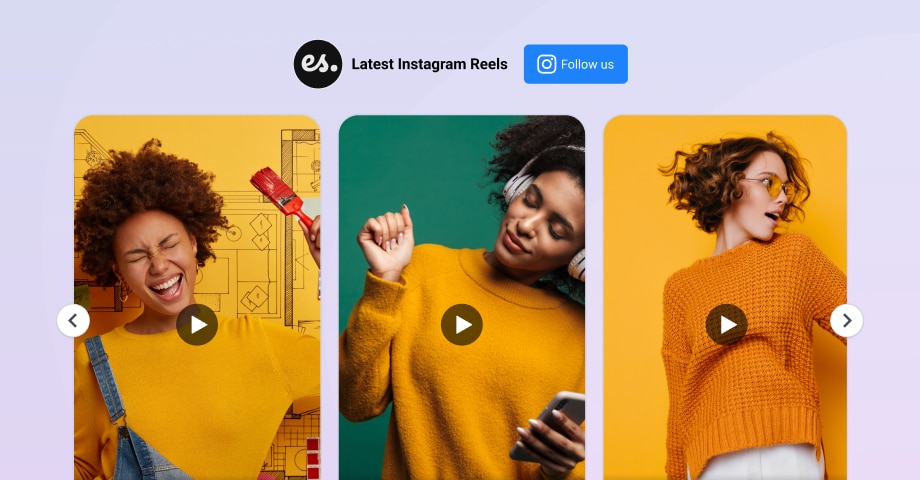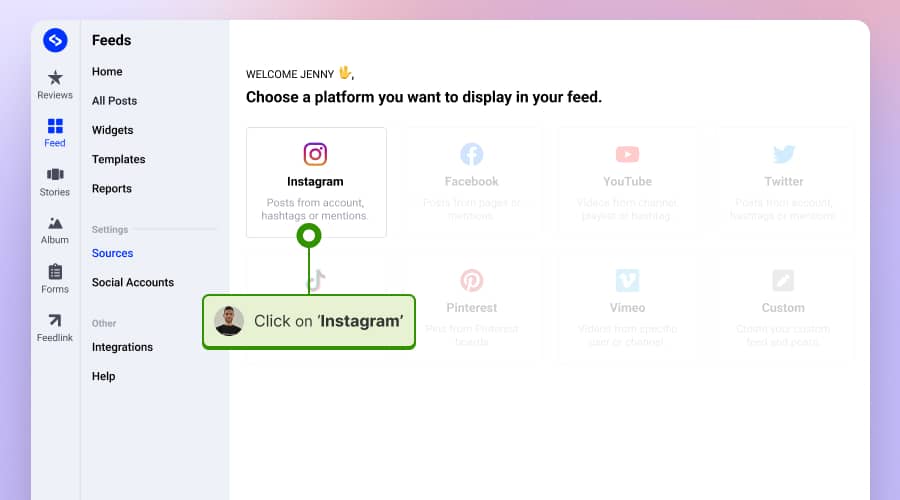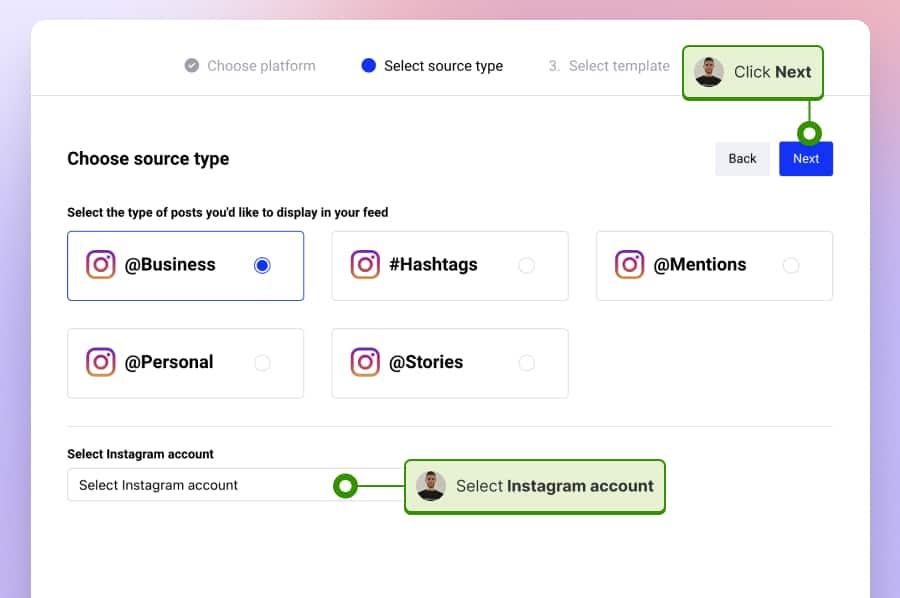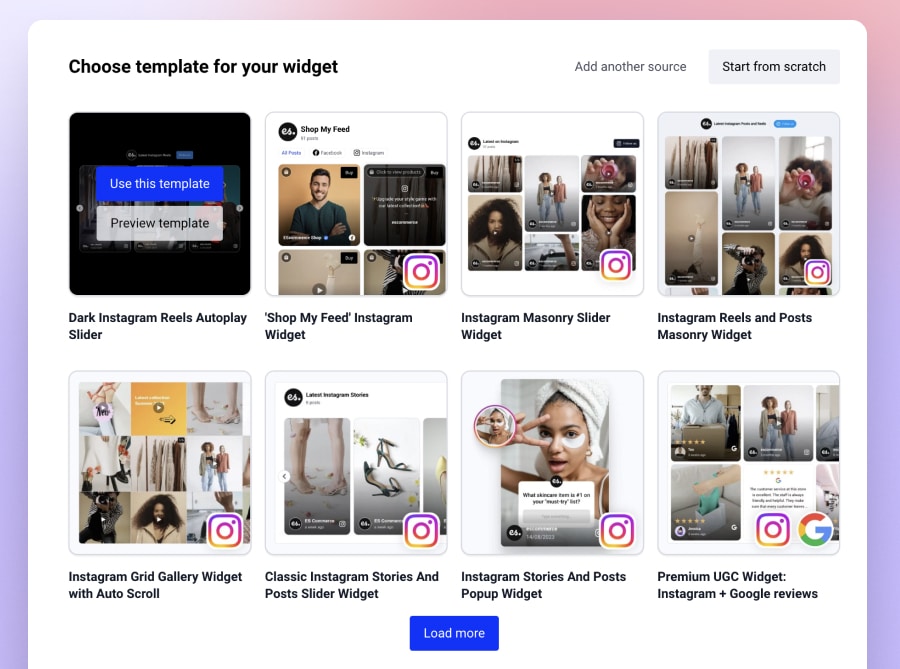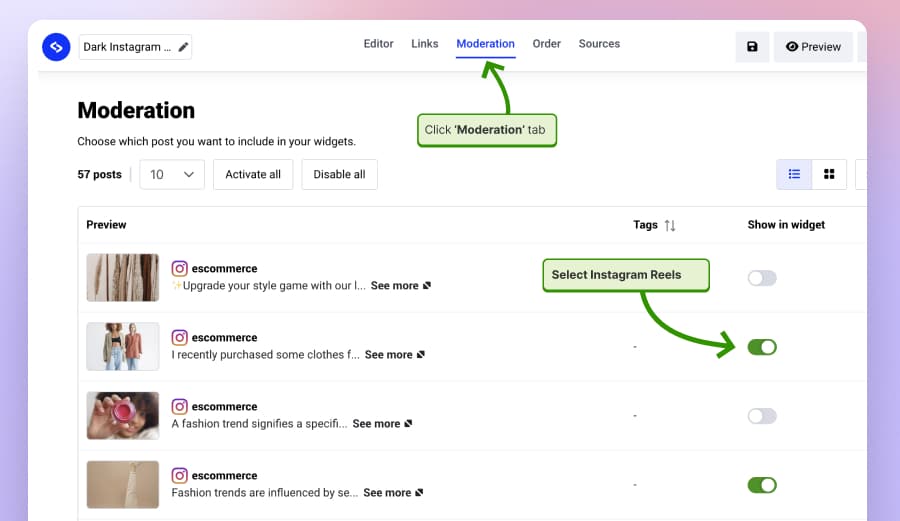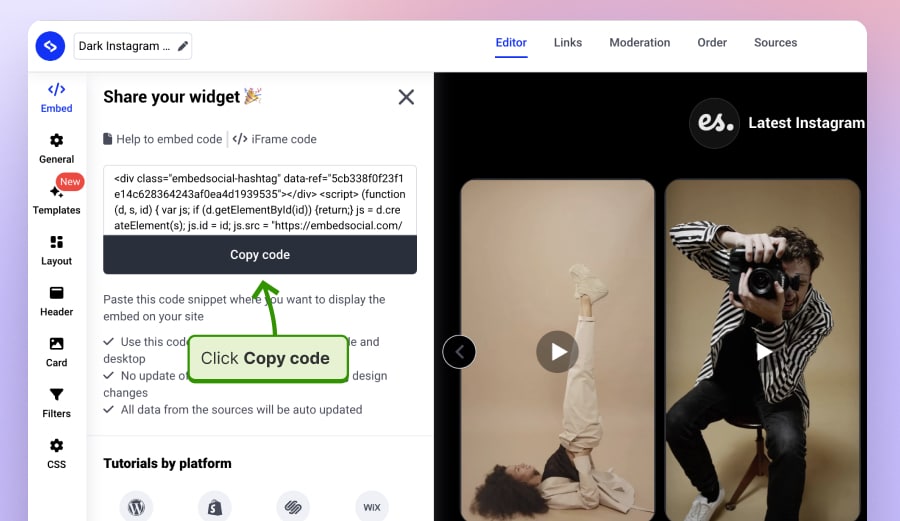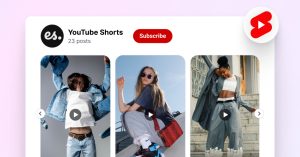Instagram Reels– short, engaging videos that are taking the platform by storm.
In this guide, we’ll walk you through the process of how to embed Instagram Reels on your website page or blog.
Whether you’re a social media influencer, brand, or simply a user looking to share your creativity, embedding these Reels can boost your online presence significantly.
With easy-to-follow steps, you’ll have your favorite Reels on your platform in no time!
FYI: You can embed Instagram Reels widget automatically with a social media aggregator and UGC platform. Start a free trial to display your social media widgets now.
How to Embed Instagram Reels on any website?
Here, we’ll show two effective methods to embed Instagram Reels on your website.
These simple strategies will help you enhance your online content with dynamic social media elements in no time.
Option 1: Aggregate and embed all Instagram Reels automatically
If you want to save time by automatically embedding all of your Instagram Reels into your website or blog, use EmbedFeed’s Reels Feed. All you need is to connect your Instagram username or the hashtag and EmbedFeed will generate and provide an embeddable code. Then, you can paste the code on your website or blog and expand the reach of your Instagram Reels automatically. Here are the actual steps:
- First, log in to EmbedFeed or create a free trial account.
- Go to Sources and choose Instagram
- Provide the permissions to your Instagram account by connecting with Facebok. Choose the Instagram account that has Instagram Reels and click Next.
Please note, you can use a hashtag and pull Reels that are tagged with that hashtag; - Choose Instagrma reels widget layout by click on the ‘Use this template’ button;
- Go to the Moderation tab, and pick to show only the Reels, you can do this by selecting the Reels videos (as the example shown below.). Or you can create a free Instagram widget that will show the photos and the Reels posts all together. The choice is yours.
- Copy/paste the provided code into your website body section.
Or if you are using WordPress, check the embedding Instagram feed instructions.
That’s it. Check the demo and examples below:
Examples of embedded Instagram Reels and videos
This is a sample of the Instagram Reels widget embedded in this blog post:
Embed Instagram Reels manually
If you need a free option that will just embed one Reel manually, you can follow these steps:
- On Desktop, open an Instagram Reel
- Click the top-right 3 dots icon
- From the popup click on Embed
- On the next screen, copy the provided code
- Paste the code into your website or blog
That’s it.
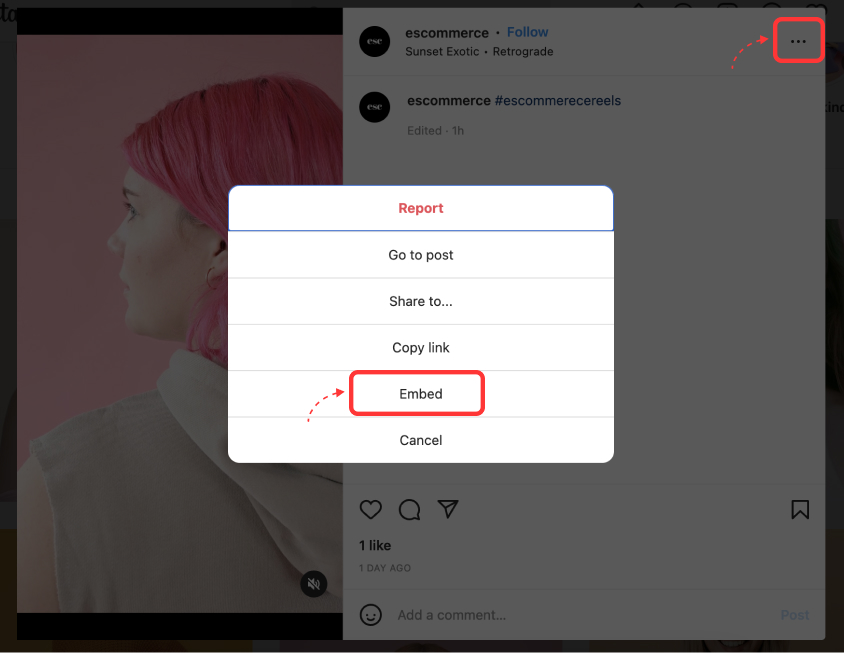
Why embed Instagram Reels widget on your website?
Here are the main benefits you will gain if embed Instagram reels on your website:
Enhance engagement
By embedding Instagram Reels on your website, you provide interactive content that grabs attention. Reels are engaging and can help keep visitors on your site longer, thereby reducing bounce rates.
Showcase creativity and personality
Instagram Reels allow businesses, influencers, and individuals to express themselves creatively. Embedding Reels on your website can help display your personality or brand voice, making your website more authentic and relatable to your audience.
Drive more traffic to your Instagram profile
When you embed your Reels, visitors can click to view more on your Instagram profile. This can drive increased traffic and potentially more followers to your Instagram account.
Leverage user-generated content
If your brand gets featured in Reels by users, you can embed these on your site. This not only shows off your product or service but also builds credibility through social proof, fostering trust among your audience.
Up-to-date content
Instagram Reels are short and super easy to make, allowing for frequent updates. By embedding Reels on your website, you can ensure that your site always has fresh, current content, making it more dynamic and interesting for returning website visitors.
FYI: You can embed Instagram Reels widget automatically with a social media aggregator and UGC platform. Start a free trial to display your social media widgets now.
Ways to embed Instagram videos on any website
Instagram videos have become a key way to enhance website content, increase user engagement, and boost overall site aesthetics.
These videos can be easily embedded into any website, and several methods are available, each with its own advantages.
Let’s dive into some of the most common ways to embed Instagram videos on your website:
Embed Instagram videos manually
Instagram provides a native tool for embedding posts directly on your own feed and website pages.
- Find the post you want to embed on Instagram’s website.
- Click on the “…” (More) button and select “Embed.”
- Copy the provided embed code.
- Paste this embed code into the HTML of your webpage.
Embed Instagram videos with the Instagram videos widget
- Go to the EmbedSocial website and sign up for an account. They offer a free trial, so you can test it before committing to a subscription.
- Connect your Instagram account – Once logged into EmbedSocial, navigate to ‘Sources’ and click ‘Add new source.’ Select ‘Instagram’ from the options, then ‘Connect Instagram.’ Follow the prompts to log into your Instagram account and grant the necessary permissions.
- Create a new widget – From your EmbedSocial dashboard, navigate to ‘Widgets’ and click ‘Create new’. You can choose ‘Instagram’ as the widget type.
- Customize your widget – You can select specific pages and posts to feature in your widget, decide how many posts to display, customize the layout, and more. Make the necessary adjustments to fit your preferences and website design.
- Generate the embed code – After you’re done customizing your widget, click on ‘Get code.’ A window will pop up with the embed code.
- Copy the code and paste it into the HTML of your webpage where you want the widget to appear.
FYI: You can automatically embed an Instagram widget with a social media aggregator, bringing your website to life with fresh content.

Display your Instagram feed on your website automatically!
Generate and embed Instagram widget with your feed, mentions, or hashtags directly to your website.
Sign up to embed Instagram Reels widget
The key to successful marketing on Instagram is to use a mix of content formats, and that definitely includes Instagram Reels and videos.
We hope this new functionality will help you expand the reach of your Instagram activity, get more views of your Instagram Reels, and more followers to your account.
To sign up follow the link below and try the Isntagrm Reels widget
FYI: You can embed Instagram Reels widget automatically with a social media aggregator and UGC platform. Start a free trial to display your social media widgets now.
FAQs about embedding Instagram Reels
Can you embed an Instagram video?
Yes, you can embed an Instagram video on your website or blog. Here’s a step-by-step guide on how to do it:
- Find the video
- Get the embed code
- Copy the embed code
- Paste the embed code into your website
Can you embed Instagram Reels in WordPress?
Yes, by using a WordPress plugin like EmbedFeed, which can significantly simplify the process of embedding Instagram content on your WordPress website.